New and Upgraded USCIS Online Accounts
On Feb. 28, 2024, USCIS officially launched new organizational accounts that will allow multiple people within a company or other organization to collaborate and prepare H-1B registrations, H-1B petitions, and associated requests for premium processing. A new organizational account is required to participate in the H-1B Electronic Registration Process starting in March 2024.
- If you are an H-1B petitioning employer and you have never created a USCIS online account, please visit myUSCIS and follow the instructions to create an organizational account.
- If you are an H-1B petitioning employer and you already have an H-1B registrant account, from previous H-1B registration seasons, your old registrant account will migrate to a new organizational account when you log in to myUSCIS and initiate this process on or after Feb. 14, 2024. Please be aware that it may take several hours for full migration of your registrant account to occur.
- If you are an attorney or accredited representative and you already have a Legal Representative account, your old account will migrate to a new and enhanced Legal Representative account when you next log in to your account and initiate this process on or after Feb. 14, 2024. Please be aware that it may take several hours for full migration of your registrant account to occur. In some instances, where a Legal Representative account includes a large volume of cases, this migration could take more than a day.
We are working expeditiously to address any technical issues that may arise for legal representatives whose accounts migrated when they logged into their online account on or after Feb. 14, 2024, including impacts on cases other than H-1B filings. If you previously experienced issues upon logging in to your online account after migration, please log back in to see if your issues have been resolved by our ongoing technical fixes.
| If you need help with… | Then… |
|---|---|
| System errors or functionality issue | Send an email to H1Btechsupport@uscis.dhs.gov and include the information in the FAQ below |
| Filing delays due to system downtime | Send an email to USCISFeedback@uscis.dhs.gov |
| Creating a myUSCIS Online Account | Visit our USCIS Online Account page |
| Resetting your password or unlocking your account | Use our USCIS Online Account Help Tool |
| Operational issues arising from technical challenges, including but not limited to inability to file or respond in a timely manner | Send an email to USCISFeedback@uscis.dhs.gov |
| Clarification on policy, form instructions, and duplicate registrations | Send an email to USCISFeedback@uscis.dhs.gov |
| If you have questions about… | Then… |
|---|---|
| Finding general H-1B information | Visit our H-1B Specialty Occupations page |
| Finding H-1B Electronic Registration Process information | Visit our H-1B Electronic Registration Process page |
| Finding materials presented during engagements or Tech Talks | Visit our Electronic Reading Room and in particular these materials |
| Finding videos of demonstrations | Visit our YouTube channel and in particular these videos |
| Upcoming national engagements | Visit our Upcoming National Engagements page |
| Suggesting topics for future Tech Talks or topics for future engagements on USCIS organizational accounts | Send an email to myUSCISoutreach@uscis.dhs.gov |
How do I get help if I have a technical issue with my account related to H-1B registrations or petitions?
If you need to report technical issues such as system errors or broken functionality related to the USCIS Organizational Accounts, H-1B Registrations, and online-filed Form I-129 petitions, send an email to H1Btechsupport@uscis.dhs.gov.
IMPORTANT: Requests for technical assistance should include the following information:
- Email address used to create the online account experiencing the error;
- Receipt number(s), if available;
- Most recent date and time of error;
- Full URL of the page where the error was received;
- Description of issue; and
- Console screenshot of the error received, including the URL.
To capture a console screenshot, follow these steps:
1. Right-click on the screen that is showing the error;
2. Select “Inspect”;
3. When the tools window opens, select the “Console” tab; and
4. Capture the console screenshot.
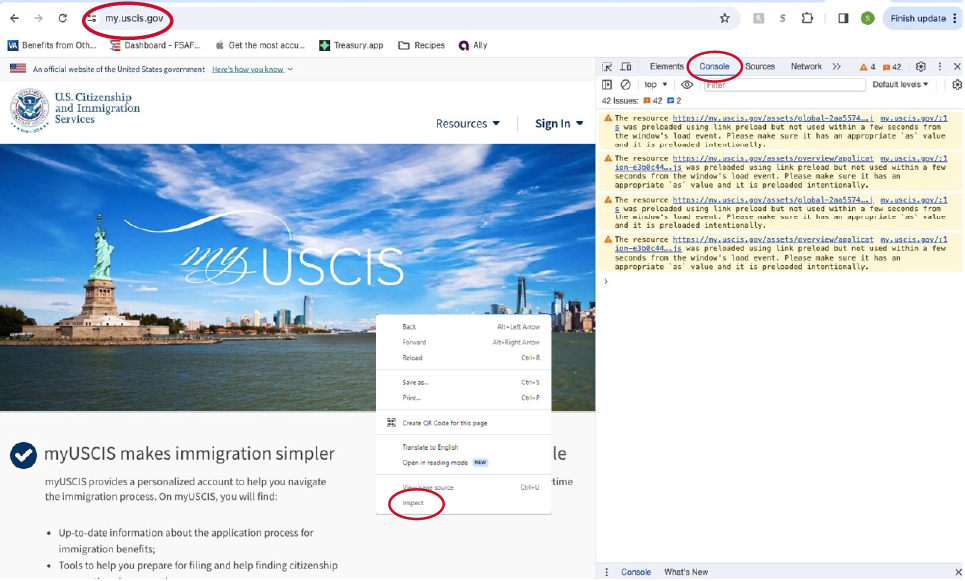
When will online filing of Form I-129 and Form I-907 (premium processing) be available?
In March, we will launch online filing of Form I-129 and associated Forms I-907 for non-cap H-1B petitions.
On April 1, we will begin accepting online filing for H-1B cap petitions and associated Forms I-907 for petitioners whose registrations have been selected.
For More Information USCIS will host a national engagement on online filing in March, and host three more Tech Talks on organizational accounts. Additional details will be available in our Organizational Accounts Frequently Asked Questions.
For more information on USCIS and its programs, please visit uscis.gov or follow us on X (formerly Twitter), Instagram, YouTube, Facebook, and LinkedIn.
