How do I Unlock My Online Account?
If you enter your password incorrectly multiple times, you will get a notification saying you are locked out of your account. Wait 20 minutes for the system to reset, and then try logging in again.
If you still cannot access your USCIS online account, send us a message using this link: my.uscis.gov/account/v1/needhelp.
After filling out a short form you will see a drop-down menu of technical support options. Please select “I need help with unlocking my account." Then click “Send Message.”
Our Technical Help Desk will email you, usually within 10 business days, with instructions on how to access to your account.
| How Do I Change How I Receive My One-Time Verification Code? | |
|---|---|
|
If you no longer have access to the device or email address where you receive your one-time verification code (for example, if you got a new phone or your email address changed), you can log in to your account by entering your usual email address and password. Then, instead of entering the one-time verification code, enter your backup code. We gave you this backup code when you set up your USCIS online account. You would have seen an image like the one on the right. This is an example; not your real backup code. Once you have access to your account, go to “My Account” at the top of your account home page, and scroll down to “Settings" Select “Change password.” You will need to enter your new email address and/or cell phone number so you can receive the one-time verification code in the future. PLEASE NOTE: The system will generate a new backup code for you. Please print or save a copy of your new backup code. If you do not know your backup code, send us a message using this link: my.uscis.gov/account/v1/needhelp. After filling out a short form you will see a drop-down menu of technical support options. Please select “I need help with changing my verification code delivery method.” Then click “Send Message.” Our Technical Help Desk will email you, usually within 10 business days, with instructions for resetting the password. |
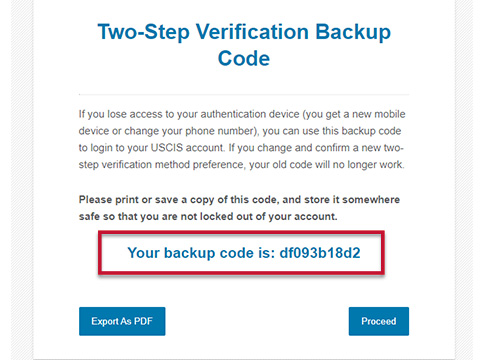
|
